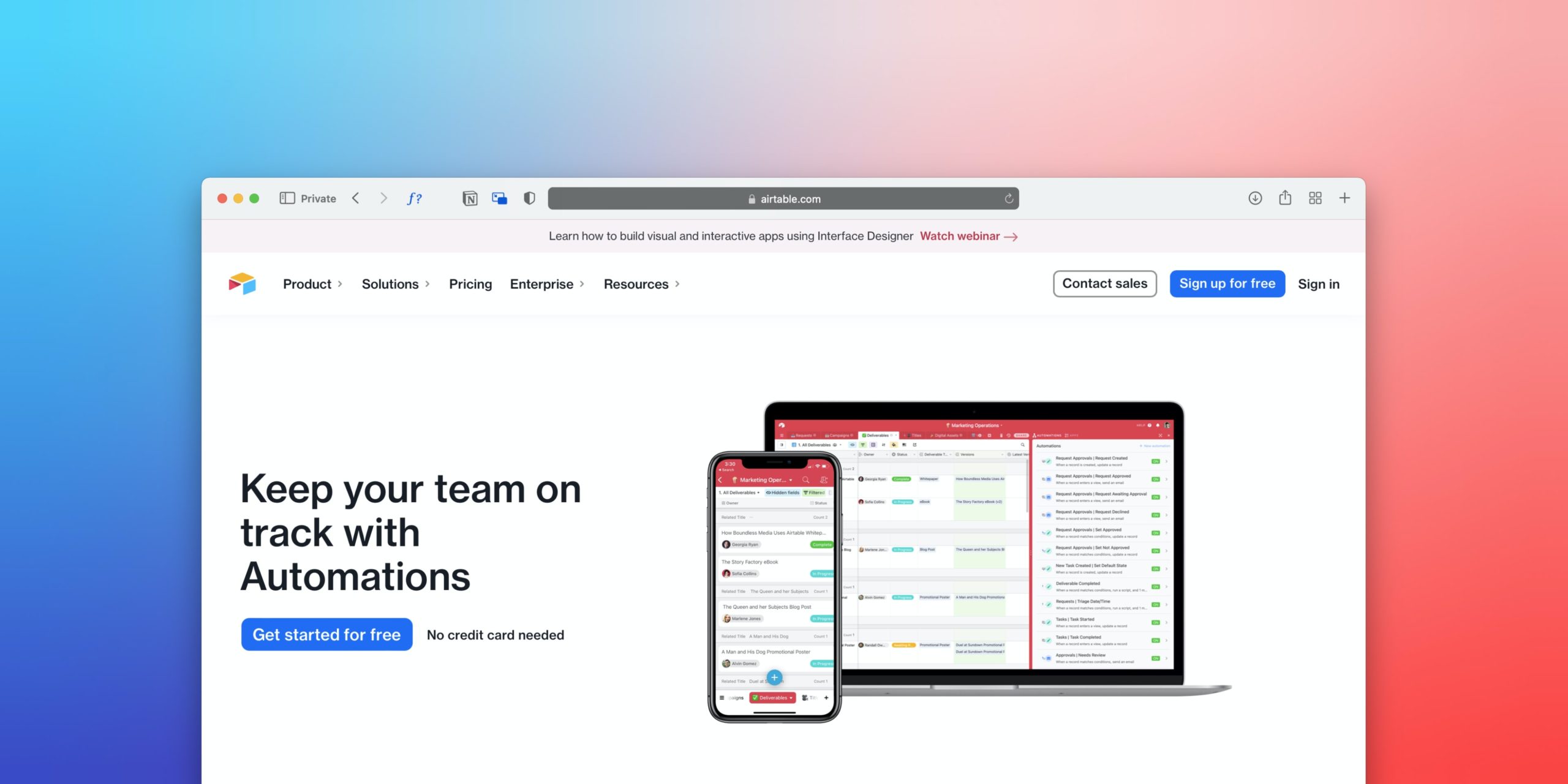If there’s one app that we recommend to people more than anything else, it’s Airtable, and because we love helping people find the right tools, we thought we’d give you the ever-growing list of why we love it so much! If you haven’t already tried it out, stop everything and sign up for an account now! 😉
What’s Airtable?
Airtable is an online service that allows you to create a bunch of databases that are all stored in the cloud. These databases are basically made up of spreadsheets, and you can customize them to contain almost any field, or reference things like pictures and file attachments. You can create groups of databases and share them one by one or as a whole.
The company was founded in 2012 by Howie Liu, Andrew Ofstad, and Emmett Nicholas. It is based out of San Francisco, and is considered an all-in-one collaboration platform for over 30,000 companies. It has become a popular choice by having its API (Application Program Interface) set up so that users have the ability to build their own applications and solutions to their exact problems. This can come in pretty handy when you want to stay organized and you have a lot of projects or work going on all at once. #Truth
Customize It!
So what make this a great all around solution? Well, we love Airtable because it is customizable, and we can use it to fit almost any need that we have, making it a wonderful hub selection. Creating a list? Check. Creating an inventory? Check. It can be set-up and organized in whatever way is easiest for you, and it has room for growth. As organizers, we know how much information a spreadsheet can hold for you, so imagine that power super-charged! Here are just a few of the features that we adore:
- It’s user-friendly
- Customize databases to exactly what you want
- Easily share information online
- Access your database on any device via browser or app
- Create forms and sign-ups
- Drag and drop all kinds of files into your database
- Integration for websites and Zapier
Airtable’s Components
In any Airtable base, there are six components:
Base
Everything that is needed to create a project is in what we call a Base. They are able to be created from Airtable templates and can be built from scratch.
Tables
A Table is like a spreadsheet. The base contains a collection of tables.
Views
Views show the result sets of data queries and can be saved for future purposes.
Fields
Each entry in a table is a Field. The fields are able to hold more than just text. There are at least 16 types of fields (Single-line texts, long text articles, file attachments, check-boxes, single select from drop-down list, multiple-selects from drop-down lists, date and time, phone numbers, email ids, URLs, numbers, currency, percentage, auto-number, formula and barcodes).
Records
Each row of a table is a Record.
Workspaces
A Workspace is a collection of Bases in Airtable.
Key Airtable Features
Airtable has many features that make it a popular App for organizing. To give you an idea of how it can help you, here are some key features to keep in mind:
1. Linked Tables
Create a linked table (relational database) if you need more information in a field than will fit in a single column. This way you can link records to different tables as well as multiple links between existing tables.
2. Collaboration
Airtable allows you to collaborate with many different users on the same base. If you would like to add a new person to collaborate with, click the “share” button at the top. You will need to provide the email ID of who you are sharing with. There are three permission levels (“Creator”, “Edit Only”, and “Read Only”).
A Team can also be formed in Airtable if there are many different bases and can be accessed by all the collaborators. There are four permission levels for a team. They are the same as the base permissions, except a team has one extra permission level for the owner, who has full access and admin rights.
3. Published Views
Bases can be shared publicly and others don’t need to have an account to view them. Because of that, you can easily put a view-only database on a website which then allows online users to experience real time information in that base.
4. Forms & Surveys
Forms can be used to collect information from other people and can be created from an existing base. The Form then collects data from others and organizes it into the Airtable Base. It is up to the owner of the form as to what required fields they need and want. A separate link is created for each independent form that can also be shared. Forms can also be used to collect feedback.
5. Integrations
Airtable can be used to connect with other apps and services through its API connection. We use it with Zapier, which lets you integrate with over 450 applications and sites, for example Google Drive.
6. Snapshots
Snapshot is one of Airtable’s smartest ways to back up data. It does this by periodically taking snapshots of all bases. Along with this, users can manually snapshot a base at any time. If you need to restoring a base from a Snapshot, you can actually create a new base instead of overwriting the old one, which is helpful if you’ve made changes you want to keep.
Here’s How to Start
- Sign up for a free account (Type in your name, email address, and a password)
- Log in (This will take you to a homepage to create your base)
- Pick out one of the templates (this is an easy way to learn). To use a template, select “+ New Base” then choose “Start with a Template.” This will give you a selection of templates to choose from. Select a template and click on “Use Template.” It will then show you example records to illustrate the set up. You can customize this further. You can also find user-created templates in the Airtable Universe. To create an entirely new base that is all your own, click on “+ New Base,” but this time select “Start From Scratch.”
- Title your Base, click out of it and then click on your newly titled base. This will bring you to your own spreadsheet with tables and fields that you can customize and organize however you want.
- Organize to your heart’s content!
Is It Expensive?
Depends on what you want to use it for, but no. There are four different options on the price for Airtable, and free is more than enough for a lot of you! With the free version, you get unlimited bases with up to 1,200 records per base and 2GBs in attachments. That’s plenty. If you want more records and storage per base, you can upgrade to a higher plan. With that plan, you’ll also get better color-coding, and advanced features like blocks (hello organization!). We run Airtable on a higher plan for some of our courses, and considering how productive we are, it’s well worth it!
So What’s the Catch?
Is it all roses and daisies? No. There’s one thing missing from Airtable in my opinion, and that’s a documents feature. Airtable is a spreadsheet / database solution only, and while you can put A LOT of information into a database, sometimes you just need more of a narrative. Because of this, Notion narrowly beats out Airtable on our list. If they consider adding this in the future, we’ll review it again, but for now, it stays locked in its second spot.
Go Forth and Organize!
There you go, a crash course introduction to Airtable. We hope this was easy to understand. If you want more of an in-depth look at it, they have a ton of video tutorials that go over all of the above! And don’t forget, you can always bookmark this page. It can be used as a quick reference.Happy Airtabling!
Already LOVE Airtable? Let us know how you use it in the comments below!